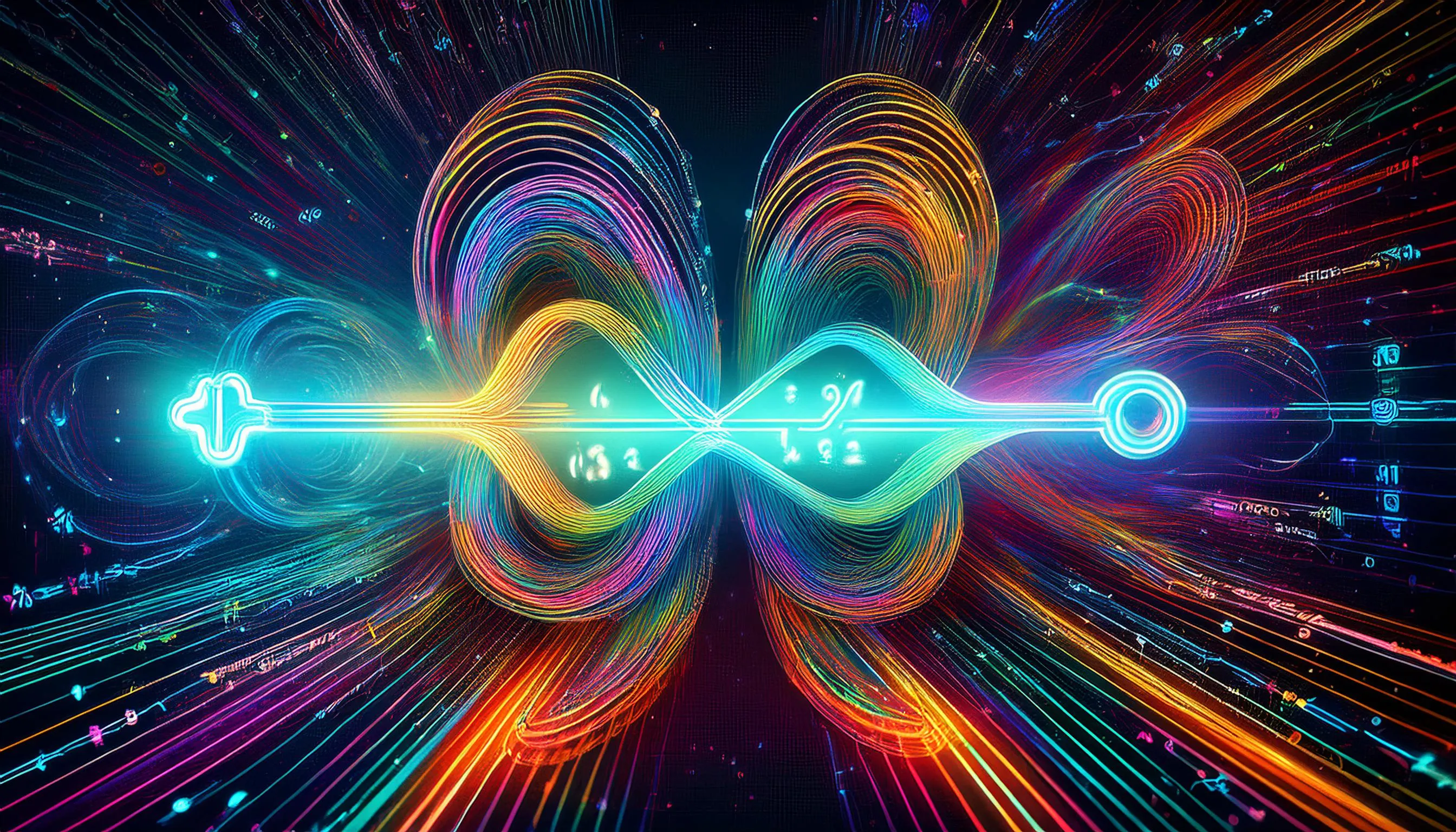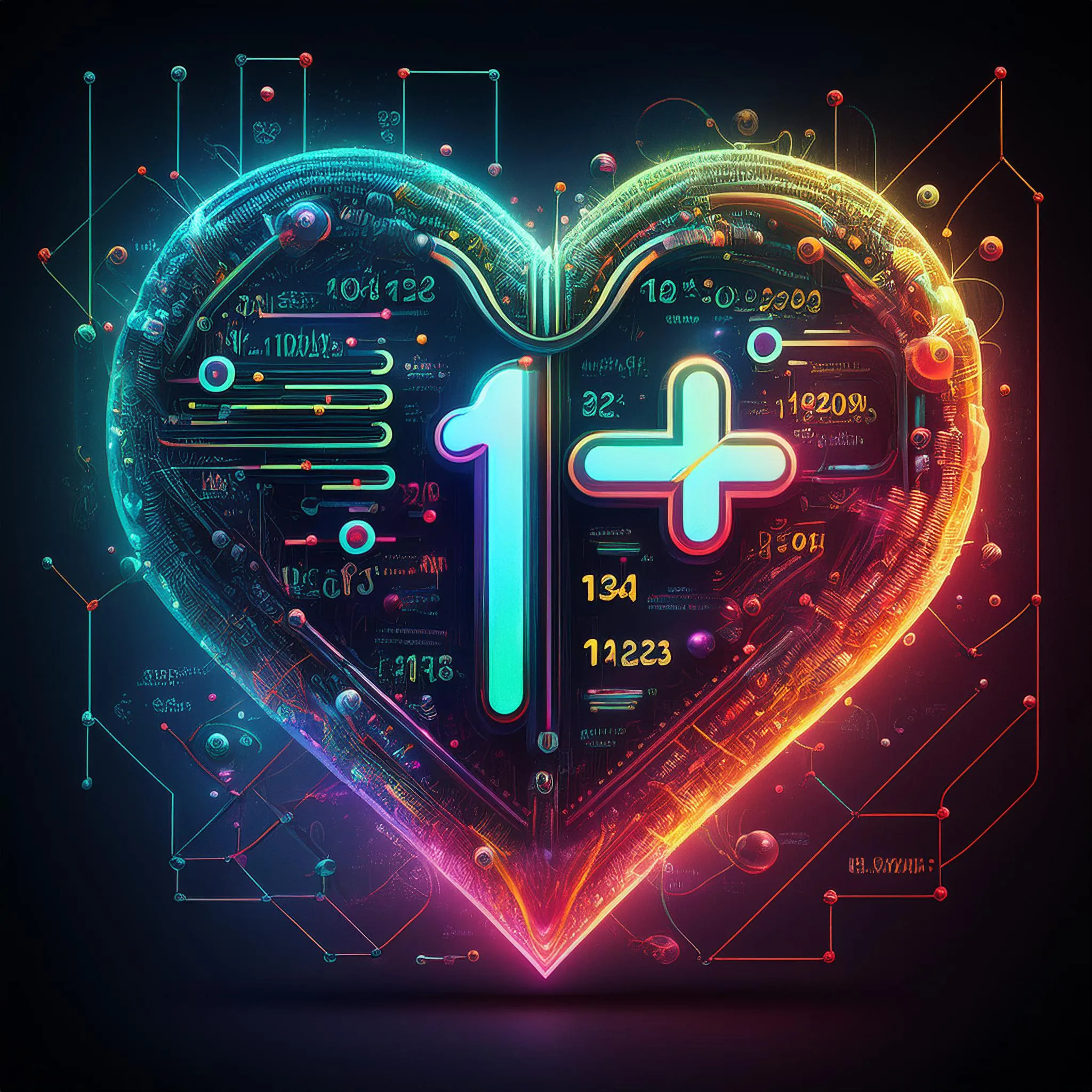
Today we start with a couple of motivational basics and then we will move on and get deeper into coming sessions. I’m really curious because I don’t know what we’re gonna do now. I guess that’s a good start. So, welcome back at DecodingLove. I guess that’s a good start. So, what is Python all about? Well, Python is a programming language. It is used wideley. Learning python as a beginner It is super easy to get started with as it can get you going very quickly. So, as you can see here on the screen, we have a variable that we are assigning. We can interact with it. We can assign some numbers. We can print items. We can iterate over them. We can even have functions. In the coming weeks, we will explore how you can do this yourself to automate your business problems. We will be working in the ecosystem about Python and data, the PyData ecosystem. And you will over time explore more and more tools there. At http://decodeinglove.tv there is actually a blog attached. Over time, we will try to have content with videos there in the blog and also on the podcasting website for easier consumption. We still have to build this out. I hope you bear with us whilst we get started with content creating. And that you will enjoy the show and the learning and grow alongside with Dina. So, we were talking about the PyData ecosystem and let’s jump right back here. Dina, can you let the welcome banner move away? Okay. This first stream is private, but eventually you can join us live on YouTube. We will add your comments like this one, for example, to the show and then discuss it and hopefully also answer your questions as they come up. We were talking about the PyData ecosystem and the DecodingLove.tv blog. What we will be using is PyCafe for the start. It is a tool that allows very quickly and easily explore Python as a programming language without hassle. There is no need to install anything or have anything prepared on your side. It’s still a bit of getting used to it with you on the side and I want to have you in the spotlight like this. But we’re going to make it eventually to be more streaming native. So, let’s switch to GitHub and put ourselves into the corner the videoframe. So, we have show notes on github in the organization named Decoding Love. You will find a lot of things. We will over time explore what all of these things mean. But most importantly for the start, here are notes about the show. And we will share certain links and discussion items or perhaps summaries also here so that you can be sure to follow along with Dina. Let’s dive right in and start a first minimal example. This is a lot of code here on the left side. But I don’t want to go too much into the details for now. It’s more about showing the outcomes of what is possible to achieve with every little code. Here, there is a title statement and if you go over to the right side of the screen you will basically see that on the right side of the screen this title statement can be rendered like a big title. And it’s looking rather nice. Let’s change this and type here Decoding Love. Can I have a question? But can you use this code only on Py-Café or can you use it also in some other places? Yeah, this is a great question. So, this interface that we have here, this is particular to Py-Café. However, the code, that is something you can use on your own machine, laptop, infrastructure server at home or perhaps at work. Yeah, but which program you need to use this… Ah, only Py-Café? No, this is something we will cover in the coming sessions. So, in this case, we will talk about getting a bit of a feeling of what it is and how things are connected. And to make sure you don’t get lost in the details and you lose motivation. So, here we are. And we can have a simple code that is rendering a bit of text. Let’s go over here and check this out: It’s asking us for the name. Dina, do you want to type your name? You will see the result when you hit enter. Isn’t that cool? The name from the drop-down field is used via code directly here and returned.. I already know these kind of examples. Even better. But we have to start somewhere. So, instead of having a textual input, for example, we could have a slider and then do something with the slider. Dina, please explore the slider here on the right side. What is happening? Can you drag it over? But you don’t see the whole thing, you know? Yes, you have to zoom up a little bit. And I have to fix the zooming. So, we need to zoom out, huh? No. We need to lock the window. So, here is the slider. As you can see, we move the slider. The numbers are counting, but also this chart, this plot is changing and adapting. I think that is the main takeaway message here. It’s really easy to get started with Python. The chart includes just random numbers, that are plotted here. The interesting thing, and in this particular tool that we are looking at, that is actually Streamlit, is that whenever we change something on the top, the bottom stuff is also refreshing automatically. So, if we change the number, so, instead of 73, we select another number, by rotating the slider. A new set of random numbers is created, and then the plot is redrawn for us. Imagine a business case, where you perhaps in the world of energy have to conduct some pricing exercise of a new offer, and you could perhaps upload a ready-made Excel sheet with a couple of parameters that are relevant. And then you have a couple of options, depending on how safe or risk a thing with the investment should be, or the pricing. And then you can quickly have this kind of runbook, where you can from the start to the finished offer, perhaps even with a button send email, could process this request. What I want to share with you is how easy certain things like that can become. I wanted to understand what is this calculation, that the value influences? So, the calculation is actually literally what I am highlighting here. So, it’s just a random set of numbers, but every time we refresh with slider value, it’s currently updating this random set of numbers. So, it’s rather boring, but it looks cool. I hope it shows you, how powerful things can be when they are connected, but still simple to control and process. This is, good enough for a quick motivation, why to use Python and how easy it is to get started. In the coming weeks, we will deep dive the principles of Python. So, next time we meet, we will discuss the basics of the programming language, and then move forward from variables to functions, and then data, and then solving real world business cases. We have some really cool problems already queued up. See you next time. I hope you like, what you see here. I’m sure you will become a data expert.