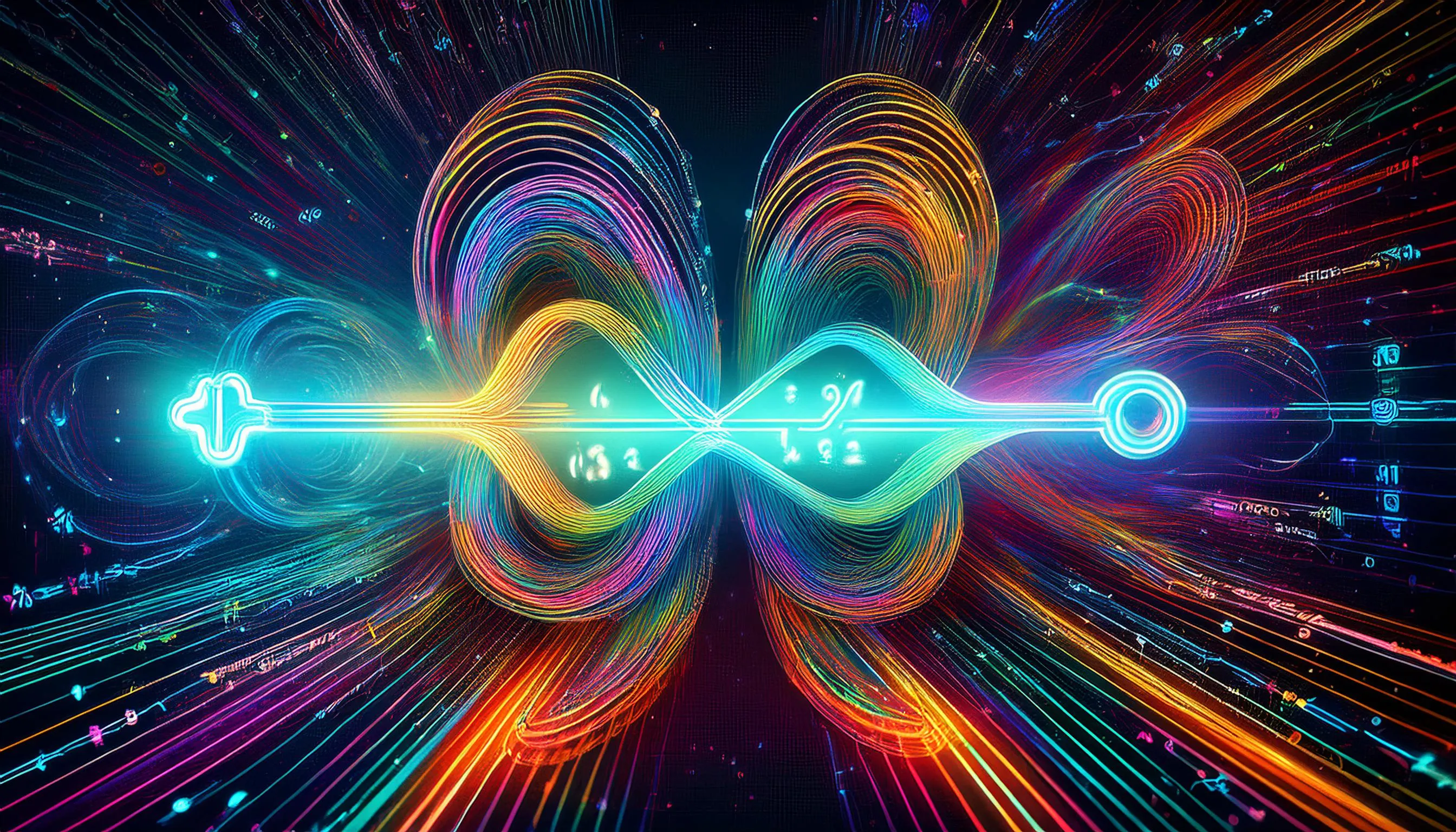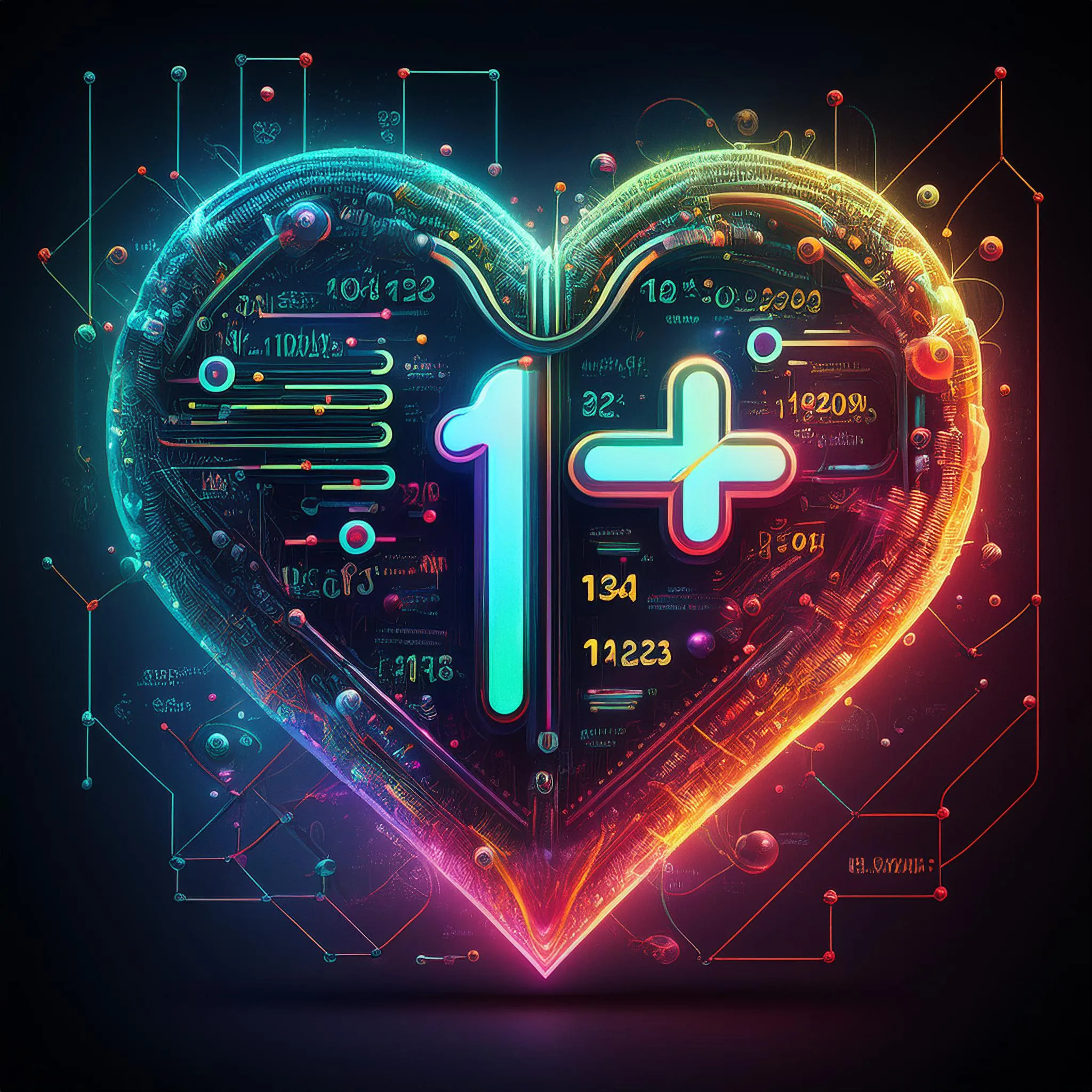
Welcome again to the next episode of Decoding Love. Hey, I have Dina here with me. And today is again a special series. On the weekend we were talking to some friends about knowledge management.(…) And also Dina had questions of how to efficiently store information. To retrieve it to easily find it again. So let’s dive right in. One of the tools that can help with managing knowledge is a software that is called Obsidian. So what is so particularly interesting about this software is that it allows to connect the sort of missing pieces between nodes. And unlike Notion or a lot of other productivity software does not force you or lock you into a specific vendor. So this is just plain text files with a little bit of structure that you can have air gap on the specific systems that you want, where you want to have it.The interesting thing is that Obsidian works heavily with this graph and allows you to connect the nodes.(…) And yeah, we will experience together in a minute how this works. And the best part about it is I have set up the template so you can follow along easily with us and store your knowledge in the future in a similar way. So what we see here on the screen. Is the software that is named Obsidian. You have here on the left side possibility to make it small and few. The files in a couple of different ways, in particular of a nice mode of searching. And you can later explore the graph, but we will come to this in a minute. So, first of all, how can you create a new node? Well,(…) usually if you want to create nodes in a structured way, you might want to store meeting nodes somewhere somehow. And you might have daily nodes.(…) Hier, du siehst die daily node section. Es hat ein paar Template Fragen, also du kannst natürlich die Template wie du siehst. Und das wird auch zu generieren. Interessant, die node, die wir haben, oder die wir heute geöffnet haben, sind also direkt Teil dieser Überflügel. So, wir geben jetzt eine Meetingnode. So verdeckt, Also, da ist eine Possibilti zu Pollack, so below, um, und einfach Kontrolle an zuiance. Meeting wateringless sp 드�io, um Nunstira, mit dem Bild kommen wir zu unseren ersten Also was das hier undクローボ ang~! Er ist ein bisschen un discrete. Aber ich glaube, wir…‘s(…) Ich也 customise es als Klang-Gebü flop. Inhtaking wie, wenn du objetos command. Pay..(…) Du getest diese Voile, wo du den und hier wollen wir eine neue Person adden. Denn Dina war selektiert, die neue Person Dina hat bereits geplant. Wir können hier alle Details, die ich über diese Person storeb, adden. Und interessant ist, dass ein paar Konnexionen automatisch geplant sind. Dina hat zum Beispiel in der Meeting, die wir gerade geplant haben, hier zu beantragen. Also, um die Konnexion einfach zu connecten, die Knowledge in den richtigen Spanien, wir können, ja, arbeiten smarter. Und wie geht es Ihnen? Wir können hier ein bisschen der Query-Language, die ich automatisch hier automatisch vorbereiten, um die Details zu connecten. Aber man kann sie customisieren, wie Sie sieben. Wir können hier auch eine neue Person adden, Georg. Wieder, wir gehen zu dieser QuickAdd-Screen, machen eine neue Person, und hier gehen wir. Für das Zeichen des Examples, ich werde wieder skipen, mit additionen Details, aber ihr könnt es dir vorstellen, ein traditioneller CRM System, wo ihr viele Artikel wie ihr wollt, und ihr könnt auch mehr adden. Und ihr könnt auch die Template ändern, wenn ihr eine bestimmte Artikel wie ihr hier wollt. Und wieder, seht ihr den Link hier unten. So far, so gut. Also, wir können hier einen Agenda haben, und sagen Introduction to Obsidian, und ja, wir können hier einen bestimmten Noten machen. Aber es geht um eine Meeting-Einheit, nicht nur mit einer Diskussion und keinen Ausgleich, aber hoffentlich eine bestimmte Füße, Tatsache oder eine Entscheidung. Also, wenn ihr die Tatsache schreibt, dann machen wir eine Tatsache, und wir können die Tatsache schicken. Aber was auch mehr interessant ist, ist, dass wir eine Tatsache,(…) dass eine Tatsache, die eine bestimmte Füße ist,(…) eigentlich habe ich ein Projekt, namens Tests, und wenn ich das Tests zu bemerken habe,(…) in dem Namen des Tasches, dann ist es ein Tracht.(…) Also, wenn wir das Projekt öffnen, dann schaue ich hier, weil ich vergessen, wie ich das Foto namens. Also, ihr seht, wie man es finden kann. Es ist ein Testsprojekt, und das ist der Tag, der für ihn gebraucht ist.(…) Und wie ihr es sehen könnt, kommen wir dazu los. Also, erstmal will mir dieetaanter surgeries von TS & gibt ja manchmal dass Line, die dem Wiegel stecken. Wir haben damit illusionsgazanzenen, DNA,(…) Bei den individuellen Noten können Sie die Task Radviol هنا direkt genau vorne sehen. Sie können damit viel parkeden nach 아까 und mit verzentraliser Seiten Sachberater, damit sie wie Nature Deevorgang biedern. Im ersten Signal required an der du willst.(…) Also, wenn wir hier zurückkommen und sagen, dass wir diesen Task etwas tun, ist etwas, was Dina soll tun. Okay, ich werde etwas tun. Du wirst sehen, dass Dina hier etwas tun würde. Und das Interessante ist, wenn wir sagen, es ist fertig und wir schauen es hier auf und die Überflügel. Also, wir sehen, dass es hier fertig war. Wir sehen, dass es hier fertig war.(…) Und wenn wir zurückkommen, sehen wir, dass es hier fertig war. Das ist eine sehr breite Überflügel-Session. Wir haben auch andere Typen von Noten. Wir haben eine Linkliste, weil wir manchmal in den Literaturen, wo wir etwas auf die Web oder Books, die du mit Kollegen mitbekommen willst, finden. Und ich habe auch eine andere Typen, die called Ideas. Ein paar coole Ideas, die du in deinem Zukunft versuchen willst, um dein Projektarbeit zu verbessern oder etwas deiner eigenen. Ich finde es wirklich gut, um Ideas zu halten, als auch. Das Geste von Obsidian ist, dass es so viele Plugins gibt. Wir haben auch einige in Aktion gesehen, aber es gibt so viele mehr, also AI und NLM Plugins, und hemisphere dazu, aber da gibt es schon mal eine weniger off scutische neue�서 in fourth and fifth. Und bevor ich dir den Graph zeigen, ich denke, da ist etwas, was vielleicht von dir interessant sein könnte. Denn letzte Zeit habe ich mich erinnert, dass du einen Herausforderung hattest, wenn du ein paar custom Charts für Powerpoint daraus holst. Das wäre auch sehr schwierig, wenn du die Handdrucker endest.(…) Und ich glaube, da sind bessere Optionen. Also, in dem Fall, du könntest einen X-Kali-Druck machen, einen neuen Druck. Also, was ist X-Kali-Druck? Also, was ist X-Kali-Druck? Das ist ein Plug-in, aber das ist eigentlich etwas für Druck. Also, du kannst Boxen, Zerkel, sie connecten,(…) einen Arrow machen, du kannst die Colour schön schämen und sagen, dieser ist ein bisschen blüht. Was ist die Unterschiede zwischen diesem und, beispielsweise Powerpoint oder der Druck? (…) Also, eine Unterschiede ist, dass du diese Code in dem Background und Chat mit LLM helfen kannst, um dich zu drucken. Also, es ist sehr viel mehr konvenient als drucken. Wie viel Programmationslangen musst du da wissen? Nein, die LLM wird es für dich ziemlich viel machen. Und was anderes, ich finde es viel, viel schneller, hier zu drucken. Und unlike Powerpoint, where you have a locking on a per-page basis,(…) here locking, good. So, if you have Powerpoint open on SharePoint and two people editing the same Powerpoint, you cannot actually collaborate on the same page on the objects and move them together. Like Powerpoint will lock them, so you cannot actually select and move them. But here in X-Kali-Druck, you can in real time actually collaborate and draw this thing together with colleagues. And the interesting thing is that the X-Kali-Druck instance that you’re looking at here(…) is not only isolated. So you can install a certain list of plugins that allow you to create a canvas that can be shared via a link with colleagues. And then you can store the X-Kali-Druck painting on your laptop, but you can share the process of painting with your colleagues in real time. And I think this is super powerful. Und once you’re finished, you can always export an image and add it to Powerpoint if you want to have it. It’s already nice, I see that it’s interactive, not like in Powerpoint, that it doesn’t move with it, with the object, that’s nice. Yes. (…) And I personally really like this hand-drawn style, so you can select how curvy or edgy it is. And here is more, that’s what you know from Powerpoint, and this is more sketched. I personally really like this sketched style. Anyways, what I wanted to show you was a graph. So let’s check out where we find the graph. It’s actually here in the left side with the graph view. So let’s open the graph view, and you can see already, we have the nodes that are part of our graph here. It’s just a pretty empty world, so there’s not so much going on, not so much structure to discover,(…) but you can shade and style the nodes as per your specific node types, or filter out by specific tags or keywords, so even if you’re storing massive amounts of knowledge, it should be quite easy to discover that again. This is sort of a very short overview of what I wanted to give you, Dina,(…) but what you can see here is storing pretty much a customized CRM system with some additional customer relationship management system. So, so you can, I mean, this is about storing these contacts, so colleagues or people that you’re interacting with, the meeting nodes and the additional node types, like the daily nodes, the ideas and the links. If you have any questions, please feel free to ask me in the comments below. One question, like when I have reached a state, when I have a lot of information stored here, if I don’t specifically note somewhere that this is what I want to see in the graph and this please don’t include, then in this graph everything will be included, what’s stored. Yes. And at each specific point, you can put whether you want to, can you make many different graphs with one, for example, showing everything you have stored in one you show specific areas. So, you can basically filter this graph and search for specific patterns or tags in the graph. So, when you take notes and then add, for example, tags, that means give a little bit of structure to your notes, you can use this structure to filter the information later on. Is there anything else you would like to know? How to make it.(…) This I can look into myself. Thanks. Maybe you want to share whether this is an open source program or … Yes, I think this is a good question. So, how can you make it? Well, you can use obsidian in any way you want.(…) Let me bring it back here on the screen. I have created a template. In these templates, my is exactly what you have seen here on the screen. I hope it is gonna be useful for you. It has all of these specific template types, plugins and also shortcuts set up for you. So, you can just get started right away. There are a couple of instructions on how to clone and then basically get this template working for you. To answer Dina’s question, so do you have to pay anything?(…) So, the template that I provide here is free of charge. You can just use it however you like.(…) If you like it, maybe send me a star so I know that you like it. And the software itself is obsidian. You can use it for free, for private computers. But if you want to use it for work after some evaluation period, the license would request to pay for the software. But I personally think it’s totally worth it. And especially with the broadband community and these plugins around AI, drawing and so much more, you can really achieve a lot. And all these nodes can be version controlled by one main or another. Like if you’re more technical, you might want to control them via Git. But you could put it also onto SharePoint, but I personally would recommend to either sync via Git or via the paid obsidian sync service. So version controlled means where you want to share it with other people? If you want to work with nodes and with multiple people, let’s say a notebook, like in the house name of Microsoft OneNote, where you can share a notebook with others, you would have to either use Git for sharing the nodes or the paid obsidian sync service. That’s possible. And there even, I believe, some real-time collaboration tools and plugins available, but you would have to check them out for yourself.